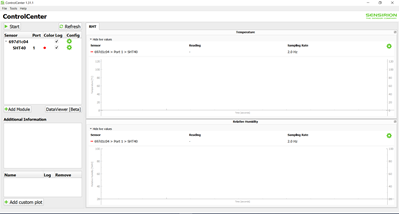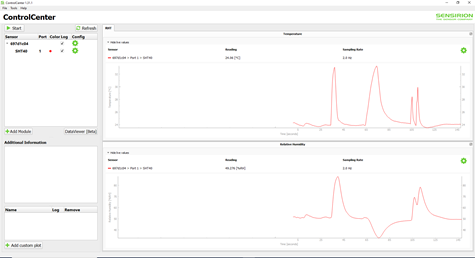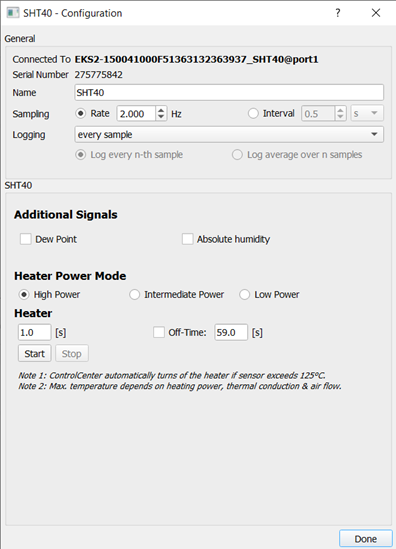Getting Started with Sensirion’s SHT40 Humidity and Temperature Sensor Evaluation Kit

Sensor Overview
The SHT40 is Sensirion’s latest generation of high-performance temperature and humidity sensors. Based on their unique CMOSens® technology that fully integrates the sensor and digital signal processing circuitry in a tiny IC, the SHT40 sensor achieves high accuracy, reduced power consumption, reliability, and cost effectiveness. This makes the tiny sensor ideal for mobile and battery driven applications, while meeting the requirements for the most demanding applications in all industries. The SHT40 enables typical measurement accuracy down to ∆RH = ± 1.8% RH and ∆T = ± 0.2C.
Sensor Evaluation Kit
Beginning to test the SHT40 sensor is a fast and easy process that requires two major components.
SEK-SensorBridge
The SEK-SensorBridge is Sensirion’s sensor hub that allows developers to connect and evaluate two sensors simultaneously as it features two independent I2C channels. It has a selectable voltage supply of 1.2V to 5.5V and a power supply of up to 250 mA at 5V. The SensorBridge connects to the developer’s PC via a USB cable to allow for quick evaluation of sensors in Sensirion’s testing software. It is important to note that the SEK-SensorBridge can support evaluation for other sensor families like the SCD30, SCD40, SHT30, SFM3000, SFM4100, and much more.
SEK-SHT40
The SEK-SHT40 is the SHT40 sensor IC on a flexible printed circuit board (FPCB) that can be mated to a RJ45 cable (1 meter length). This then allows developers to easily connect the sensor to the SEK-SensorBridge via its RJ45 connector. The SEK-SHT40 kit comes with three SHT40 on FPCBs.
Evaluation Kit Setup
The evaluation kit for the SHT40, as detailed above, consists of plug-and-play hardware with an intuitive viewer software. For the hardware setup (Figure 1), simply connect the SEK-SensorBridge to your PC via the USB cable, then connect your SEK-SHT40 cable to Port 1 of the SEK-SensorBridge. Finally, download Sensirion’s SEK-ControlCenter software to quickly get started on testing the SHT40 sensor. The software has support for Windows, macOS, Ubuntu 18.04, and Ubuntu 20.04.
Figure 1: Sensirion's SHT40 evaluation setup
Source: Electronics -Lab
SEK-ControlCenter Software
Once you have the sensor hardware setup as detailed above, open the Sensirion ControlCenter software to start evaluating the SHT40. The SEK-ControlCenter software’s main purpose is to display and log the data measurements from the sensors connected to the SEK-SensorBridge.
a. Sensor Scanning
If you’ve already setup the connection for the SEK-SHT40 and SEK-SensorBridge, the ControlCenter software will automatically scan all USB ports for any connected SensorBridge and create a list of all the connected sensors at the top left window upon startup. The ControlCenter software is able to detect the SHT40 sensor connected to Port 1 (Figure 2) of the SensorBridge. If, for some reason, the ControlCenter software did not automatically scan and detect your sensor, you can click the “Refresh” button at the top left side of the screen.
Figure 2: SEK-ControlCenter – sensor scanning
b. Start/stop Measurement
To begin logging sensor data, click the “Start” button at the top left side of the user interface (UI). The ControlCenter will perform periodic measurements for both temperature (Celsius) and Relative Humidity (%RH) as displayed in the top and bottom log windows – at the right side of the UI. You can try breathing on the SHT40 sensor or putting the sensor near a hot light source to see if it registers the change in temperature and humidity as spikes in the log graph (Figure 3). A separate log file will be created for each measurement. In case of any measurement interruption, recorded data will still be saved and available for viewing.
The directory the data log files are saved in can be accessed by going to the tab under “File” -> “Open Data Log Files”
Figure 3: ControlCenter – sensor measurements
c. Sensor Settings -- Humidity
Next to each connected sensor in the device list at the top left window, there is a green gear button in the “Config” column (Figure 4). If your connected sensors support the following functionalities, you may:
- Choose a custom name for the sensor which will also be displayed in the plot
- Choose the sampling rate within the allowed range
- Choose to log less data points in the range of ‘every sample’ to ‘every 10th sample’
- Switch the sensor heater ‘on/off’
- Turn the alert function ‘on/off’ and customize the alert limits
- Restore the alert limits to default settings
- Turn ART mode ‘on/off’
- Set the measurement mode to ‘normal power / low power’
Figure 4: Control Center – configuring humidity sensor settings
d. More Information
For additional guides, FAQs, and documentation on the SEK-ControlCenter software, please refer to Sensirion’s website.